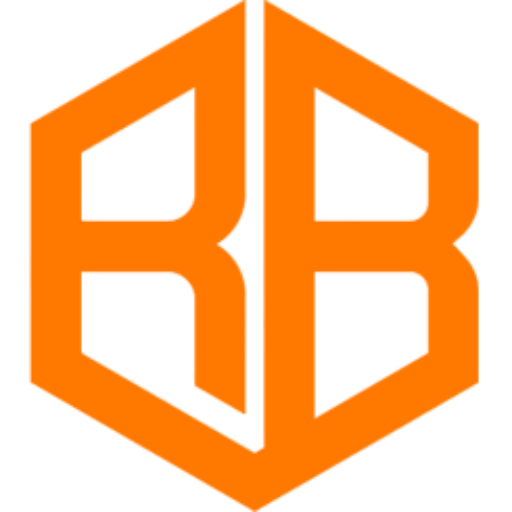Updating and installing drivers on your computer is an important task to keep your system running smoothly. Drivers are software that allow your operating system to communicate with the hardware components of your computer, such as the graphics card, sound card, and network card. Outdated or incorrect drivers can cause problems such as system crashes, poor performance, and compatibility issues.
At Rogue Builds, we understand the importance of having the latest drivers for your computer to ensure that it operates at its best. That’s why we’re here to help you navigate the different options for updating and installing drivers, so that you can make an informed decision about the best approach for your needs.
Using Windows Update
The built-in Windows Update feature can automatically check for and install any available updates for your computer’s drivers. To access this feature, go to the ‘Start’ menu and type ‘Windows Update’ in the search bar. Click on ‘Check for updates’ and the system will automatically search for any available updates for your drivers and other system components.
Advantages of Using Windows Update
- Easy to use and requires minimal user interaction.
- Ensures that your drivers are up-to-date with the latest security patches and bug fixes.
- Can be set to automatically check and install updates on a schedule.
Downloading from Manufacturer’s Website
Another way to update and install drivers on your computer is to visit the website of the manufacturer of your computer or the specific hardware component. On the manufacturer’s website, you can usually find a ‘Support’ or ‘Downloads’ section where you can search for and download the latest drivers for your system. It’s important to make sure that you’re downloading the correct drivers for your specific model and operating system.
Advantages of Downloading from Manufacturer’s Website
- Ensures that you’re downloading the correct and most up-to-date drivers for your specific model.
- Provides access to older versions of drivers for users who may need them.
- Offers the option of downloading drivers in different languages.
Using Third-Party Software
There are also third-party software programs available, such as Driver Booster, that can scan your system for outdated drivers and install the latest versions. These programs can be useful if you’re not comfortable manually updating and installing drivers, or if you want to save time by automating the process.
Advantages of Using Third-Party Software
- Scans your system for outdated drivers and updates them automatically.
- Provides an easy-to-use interface for managing and updating your drivers.
- Can be set to run on a schedule to ensure that your drivers are always up-to-date.
At Rogue Builds, we offer a range of services to help you with updating and installing drivers