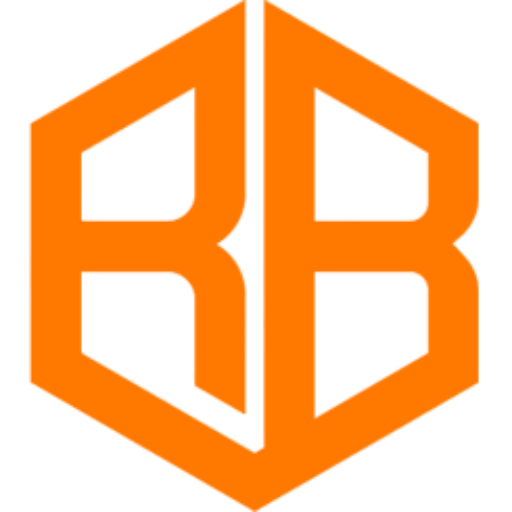As technology evolves, so do the threats to your computer’s security. Keeping your virus software up to date is essential to protect your computer from the latest threats. Rogue Builds can help you make sure your virus software is up to date, so you can have peace of mind that your computer is secure.
Checking for Updates Within the Program
One common method to check if your virus software is up to date is to open the program and look for an option to check for updates. This option is usually located in the program’s main menu or settings.
To check for updates, follow these steps:
- Open your virus software
- Look for an option such as “Check for updates” or “Update” in the main menu or settings
- Click on the option to start the update check
Please note that not all virus software has an option to check for updates within the program. If you cannot find this option, check the program’s website for more information.
Setting the Program to Automatically Check for Updates
Another option to check if your virus software is up to date is to set the program to automatically check for updates on a regular basis, such as daily or weekly.
To set the program to automatically check for updates, follow these steps:
- Open your virus software
- Look for an option such as “Settings” or “Preferences” in the main menu
- Find the option to enable automatic updates and set the frequency
Please note that not all virus software has an option to set automatic updates. If you cannot find this option, check the program’s website for more information.
Conclusion
Keeping your virus software up to date is crucial to ensure the protection of your computer against the latest threats. With Rogue Builds, you can have peace of mind that your virus software is always up to date, providing you with the best possible protection for your computer.
Don’t wait for an attack to occur, contact Rogue Builds today to make sure your virus software is up to date and your computer is secure.