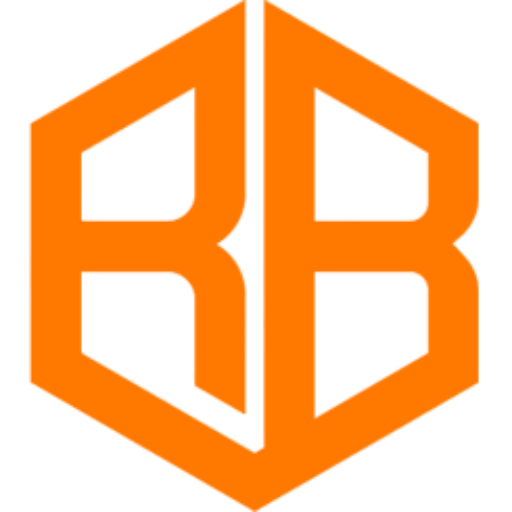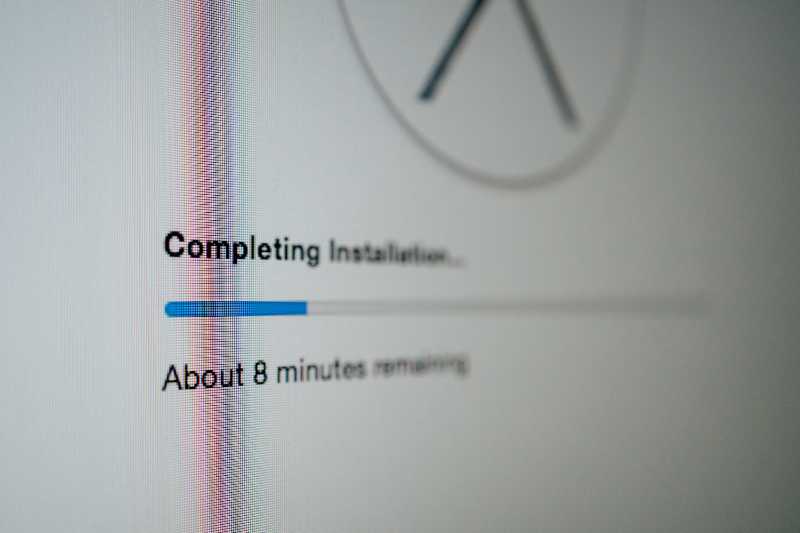Installing a new operating system on your computer can seem like a daunting task, but with the right tools and knowledge, it can be done easily and efficiently. At Rogue Builds, we understand the importance of a smooth and seamless installation process. That’s why we are here to guide you through the process, step-by-step.
Before we begin, it’s important to note that installing a new operating system will erase all of the data on your hard drive. Therefore, it is crucial to back up any important files before proceeding with the installation process. Additionally, it is important to be familiar with your computer’s BIOS or UEFI settings, as you will need to change the boot order to boot from the installation media.
Step 1: Create a bootable installation media
- Download a software tool such as Rufus or Windows Media Creation tool
- Use the software to create a bootable installation media with the operating system’s installation files
Step 2: Enter the system’s BIOS or UEFI settings
- Restart your computer and enter BIOS or UEFI settings
- Change the boot order to boot from the installation media
Step 3: Follow the prompts to install the operating system
- Boot your computer from the installation media
- Follow the prompts to install the operating system on your computer’s hard drive
Step 4: Back up important files
- Back up important files before proceeding with the installation
- Once the installation is complete, restore your backed-up files
At Rogue Builds, we are dedicated to providing our clients with the best possible solutions for their computer needs. Whether you’re installing a new operating system or need help with any other computer-related issue, we are here to help. Contact us today to see how we can help you with the installation process and beyond.